Config: Reactors
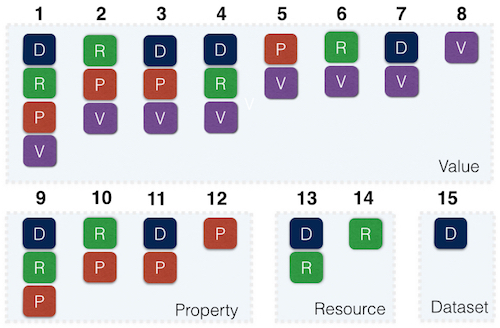
Configs are defined per scope. A scope is one of the 15 combinations of 'dataset', 'resource', 'property' and 'object' hierarchies. The configuration is shaped from traversing the less-specific scope to the more-specific scope.
The 'generic' config for each scope will be used if no specific config is defined for a graph.
For each scope, you need to change the following parameters in configs/reactor.js:
Dataset Level
| Parameter | Description | Example value |
|---|---|---|
| datasetReactor | Selects the right component for handling a dataset. | ['Dataset'] |
| resourceFocusType | Use this, if you want to focus on properties of specific resource types (i.e. RDF Classes). Multiple entity types can be also set. If no value is set, all existing entity types will be shown. | ['http://rdfs.org/ns/void#Dataset'] |
| resourceLabelProperty | Use this, if you want to use the value of a specific property as label for your resources. | ['http://purl.org/dc/terms/title'] |
| resourceLanguageTag | Use this, if you want to use a specific language tag for the labels of your resources. | ['en'] |
| resourceImageProperty | Use this, if you want to use the value of a specific property as image for your resources. | ['http://xmlns.com/foaf/0.1/depiction'] |
| resourceGeoProperty | Use this, if you want to use the value of a specific property as geo coordinates/shape of your resources. | ['http://geovocab.org/geometry#geometry'] |
| datasetLabel | specifies a title for the dataset to be shown instead of the graph URI. | ['My Dataset Title'] |
| metadata | adds a link to the metadata related to this dataset. | ['http://ld-r.org/about'] |
| maxNumberOfResourcesOnPage | Indicates the maximum number of resources per dataset to be shown on page. | 20 |
| readOnly | If set to '1', will disable editing property values of a specific dataset. | 0 |
| isHidden | can be used to hide a dataset. | 0 |
| hasLimitedAccess | can be used to restrict access to a certain dataset (admin only feature!). | 0 |
| constraint | allows to add some pre-filters on a dataset e.g. to allow browsing only a sample of dataset. | blank node with property value pairs |
| allowResourceNew | allows to add new resources to editable datasets. | 0 |
| allowResourceDelete | allows to delete resources from editable datasets. | 0 |
| allowResourceClone | allows cloning resources in editable datasets. | 0 |
| templateResource | allows to use an existing resource as template for the new resources. | null |
Resource Level
| Parameter | Description | Example value |
|---|---|---|
| resourceReactor | Selects the right component for handling resources. | ['Resource'] |
| readOnly | If set to '1', will disable editing property values of a specific resource. | 0 |
| usePropertyCategories | If set to '1', you can categorize properties in different tabs. It is required to define the list of categories beforehand by using categories. | 1 |
| propertyCategories | List of categories to be used. | ['general', 'content', 'structural'] |
| dynamicResourceDomain | used when creating random URIs for resources. | ['http://example.org'] |
| treatAsResourceType | If set to '1', will treat the resource URI as type for the resource which allows defining scopes based on resource types. | 1 |
Property Level
| Parameter | Description | Example value |
|---|---|---|
| propertyReactor | Selects the right component for handling properties. Can be set to either 'IndividualProperty' or 'AggregateProperty'. | ['IndividualProperty'] |
| readOnly | If set to '1', will disable editing property values. | 0 |
| category | If useCategories is set to '1', here you have to mention the category name from the list of categories. | ['general'] |
| label | Label for the property. If not set, the exact property name for its URI will be used. | ['Dataset Title'] |
| hint | A hint for the property which will be shown in the popover. | ['The title of the dataset described by this document.'] |
| isHidden | Hide the property. | 1 |
| defaultValue | default value for the corresponding component. | default |
| allowNewValue | If set to '1', will allow adding new objects to a given property. | 1 |
| delimitedBy | In case of allowing new values to be added, this delimiter e.g. ',' will split the given new value to multiple separated values. | |
| allowExtension | If set to '1', will allow adding new properties to a given object (works only for URI object values). You can specify the list of property extensions and their config in extensions. | 1 |
| hasBlankNode | If set to '1', will hide the object value of the blank node property on view/edit. | 1 |
| autoLoadDetails | If set to '1', will automatically expand blank nodes after initial load. | 1 |
Value (Object) Level
| Parameter | Description | Example value |
|---|---|---|
| objectReactor | Selects the right component for handling object values. Can be set to either 'IndividualObject' or 'AggregateObject'. | ['IndividualObject'] |
| objectIEditor | Specifies the right edit component for an individual object. | ['DBpediaInput'] |
| objectAEditor | Specifies the right edit componen for an aggregate object. | |
| extendedOEditor | Specifies the right view when component value is edited in extended mode. | ['BasicIndividualDetailEdit'] |
| objectIViewer | Specifies the right view component for an individual object. | ['BasicDBpediaView'] |
| objectAViewer | Specifies the right view component for an aggregate object. | ['BasicAggregateView'] |
| extendedOViewer | Specifies the right view when component value is extended. | ['BasicIndividualDetailView'] |
| hasLinkedValue | If set to '1', it indicates that the value should be linked to a dataset. | 1 |
| containerDatasetURI | defines the URI of the dataset to which the value is linked. | http://exampleDataset.com |
| shortenURI | will shorten objects with URI values. | 1 |
A sample config is provided at configs/reactor.sample.js. Each component might have its own proprietary configs. You can find the list of proprietary configs for components in Components section.
Edit page on Github